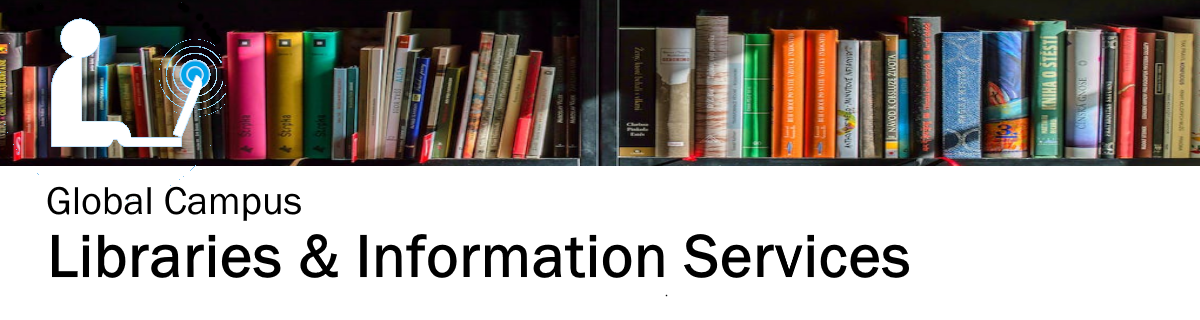Search Strategy Keyword vs Subject Searches Boolean Searching Phrases Parentheses Proximity Searching Stopwords, Reserved Terms & Characters Truncation Wildcards
Search Strategy
-
Identify the major concepts
-
Select the appropriate database(s). Consult the database documentation
-
Determine your search terms, i.e., significant words or phrases, and alternative words or phrases
-
Determine the scope of your search, i.e., keyword search, subject search, title search, etc.
-
Unless your topic is very focused, it may be best to begin with a broad search, and then narrow your focus as necessary
-
Identify any limits, e.g., publication date(s), type of publication
-
Consult the database indexes to determine appropriate terms and correct spelling before executing your search
-
Consider the plural forms of words. Some databases will automatically search both the singular and plural forms when either is entered. Note that this does not include irregular plurals such as mouse/mice
Keyword vs. Subject Searches
A keyword search retrieves records in which the search term appears in any field of the record. Also known as a free text search, any term may be used in a keyword search. The subject search is a narrower search. A subject search retrieves records in which the search term appears in the subject field of the record. It requires the precise subject heading or descriptor from the controlled list used by the database. You will need to browse the database subject index to determine the correct term.
Boolean Searching
The Boolean operators OR AND NOT (also called logical operators) are used to combine search terms.
OR will retrieve records with any of your search terms. folklore or dominica retrieves records in which either word appears
AND will retrieve records with all of your search terms. folklore or dominica retrieves records in which both words appear
NOT is used to exclude terms. folklore or dominica retrieves records in which the word 'folklore' appears but the word 'dominica' does not
When more than one boolean operator is used in a single search string, use parentheses.
Phrases
Enclose phrases in quotation marks.
Depending on the database, entering academic achievement may execute:
a boolean OR (academic or achievement), or,
a boolean AND (academic and achievement)
To search for academic achievement as a phrase, enter "academic achievement"
Parentheses
When more than one boolean operator is used in a single search string, use parentheses to establish the order in which the searches are combined and executed. Searches enclosed in parentheses are executed first.
To search for either 'women' or 'gender' in 'Grenada', enter (women or gender) and grenada. Compare women or (gender and grenada).
To search for either 'women' or 'gender' in either 'Grenada' or 'Antigua', enter (women or gender) and (grenada or antigua)
Proximity Searching
The proximity operator, usually (N)EAR, is used to search for terms within a record that are in proximity to, or near to, each other.
tax n reform retrieves records in which the word 'tax' appears next to the word 'reform'. The word order is not specified. Databases sometimes offer the option to specify the number of intervening words that may appear between the search terms.
tax n5 reform retrieves records in which the two terms appear within 5 words of each other, e.g., records with the phrase 'reform of income tax'
Some databases also offer the proximity operator, (W)ITHIN. WITHIN works in a similar fashion to NEAR, except that the word order is specified.
tax w5 reform will retrieve records with the phrase 'tax and the reform', but will not retrieve records with the phrase 'reform of income tax'
Stopwords / Reserved Terms & Characters
Stopwords are words that will retrieve too many hits, and are therefore not normally indexed for searching. Examples include 'their' 'for' 'of'. Reserved terms and characters are terms and characters that the database reserves for its own use, and are not normally used as search terms. Examples include 'or' and 'near' which are normally reserved for boolean and proximity searching respectively.
Databases sometimes make special provision for searching these terms. Consult the database documentation or help files.
Truncation
Use truncation to search on the stem of a word.
Truncation symbols vary with databases. Check the database documentation or help files for the correct symbol. The following example uses the asterisk (*) as the truncation symbol.
alcoho* retrieves records in which the words 'alcohol' 'alcoholic' 'alcoholics' and 'alcoholism' appear.
Wildcards
Wildcards are used to indicate one or more missing characters.
Wildcard symbols vary with databases. Check the database documentation or help files for the correct symbol. The following examples use the question mark (?) as the wildcard symbol that replaces a single character, and the exclamation mark (!) as the wildcard symbol that replaces zero or more characters.
The search term wom?n will retrieve documents in which the word 'woman' appears, as well as documents in which the word ‘women’ appears.
The search term labo!r will retrieve documents in which the word ‘labor’ appears, as well as documents in which the word ‘labour' appears.