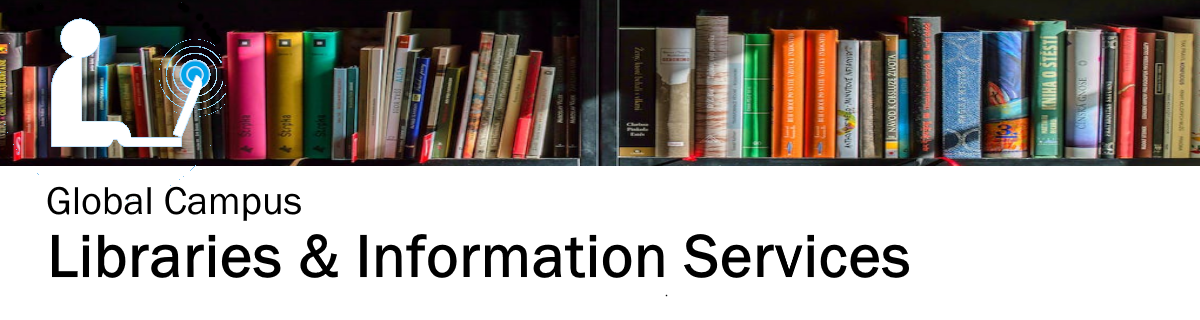Digital copies of UWI theses are located in The UWI institutional repository, UWISpace, and are discoverable via UWIlinC. To access the full text of the theses, you must be authenticated using your OC credentials.
If the full text of a thesis is not available, a request giving some bibliographic details (title, author, etc.) should be sent to the Acquisitions Librarian at oclis.acquistions@open.uwi.edu.
To access UWI Theses:
1. Sign in to UWIlinC and click on Databases.

2. In the search bar provided below the Name of Database, enter "UWI Theses". Select UWI THESIS: UWISPACE by clicking anywhere on the result.
3. Once you are on The UWI Theses collection page, you are not required to login. Use the search box to start your search. You will be searching across all of the campuses’ theses which have a digital record. However the option to search by a single campus is available by selecting the desired sub-community, for example: Open Campus Theses.

4. From the results of a search, select a title.

5. A bibliographic record of either the full text or abstract of the thesis will be displayed.
In the case of the bibliographic record for the full text, select the file. You will then be prompted to download the file.

In the case of the bibliographic record for the abstract, first select Open Campus Access and then select the file as seen in previous image. You will then be prompted to download the file.