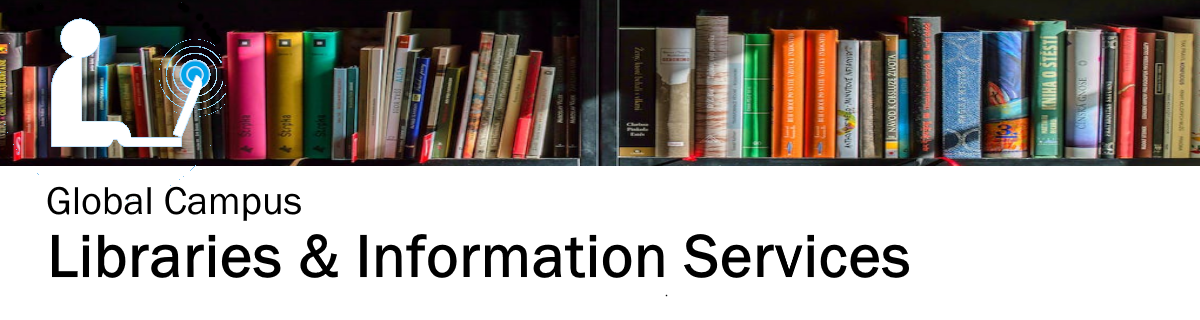Find a database:
Databases are restricted to The UWI Global Campus students and staff except where a database is checked as Open Access. When accessing restricted resources, users will be directed to the campus sign-in page if they have not already signed in to MyGC.
| You may search for a database by its title in Name of Database or search by subject in Description by inserting text in the search boxes provided below the field headings. Example: | You may refine your results by selecting Yes of No in the respective search box. To view databases that may not be available for searching in UWIlinC, select "No" for "Available in UWIlinC". Example | ||||
| Name of Database | Description | Caribbean Content | Available in UWIlinC | Open Access | |
| ProQuest | social work | Yes | No | Yes | |
Only 5 results are shown on a page. You may need to scroll down in order to view the 5 results. To view more, select the page number or next at the bottom right corner of the table.
Results are listed in ascending alphabetic order, you may use the arrows next to the field headings to change the sort order to descending.
Column widths are adjustable.